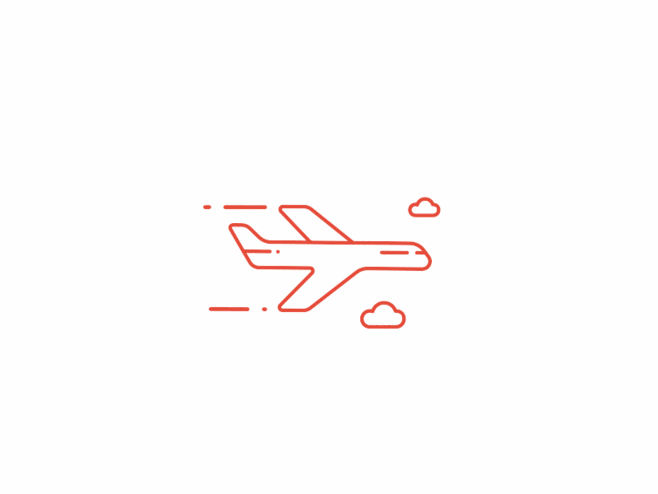
近期给电脑弄了双系统,主力系统换到了 Arch Linux 发行版,记录下个人常用的一些命令
Linux
# 摧毁所有
sudo rm -rf /*
# 将 base64 字符解码后通过管道执行到 zsh 内摧毁所有
echo "c3VkbyBybSAtcmYgLyo=" | base64 -d | zsh
ls test
pwd
cat test.c
cd test
cp test.c test.cpp
rm test.c
mv test.c test.cpp
mkdir test
sudo
ping google.com
df -h
Arch
fastfetch | lolcat
pacman
pacman -S linux
pacman -Ss linux
pacman -Syu
pacman -Rns linux
pacman -Qi linux
pacman -Rns $(pacman -Qtdq)
pacman -Qs linux
pacman -Sc
pactree linux
paccache -r
yay
yay
yay downgrade
yay -Ps
yay -Yc
systemctl
# 启动服务
systemctl start dhcpcd
# 停止服务
systemctl stop dhcpcd
# 重启服务
systemctl restart dhcpcd
# 重新加载服务以及它的配置文件
systemctl reload dhcpcd
# 查看服务状态
systemctl status dhcpcd
# 设置开机启动服务
systemctl enable dhcpcd
# 设置服务为开机启动并立即启动这个单元
systemctl enable --now dhcpcd
# 取消开机自动启动
systemctl disable dhcpcd
# 重新载入 systemd 配置。扫描新增或变更的服务单元、不会重新加载变更的配置
systemctl daemon-reload dhcpcd
本博客所有文章除特别声明外,均采用 CC BY-NC-SA 4.0 许可协议。转载请注明来源 定の栈!
评论
TwikooWaline